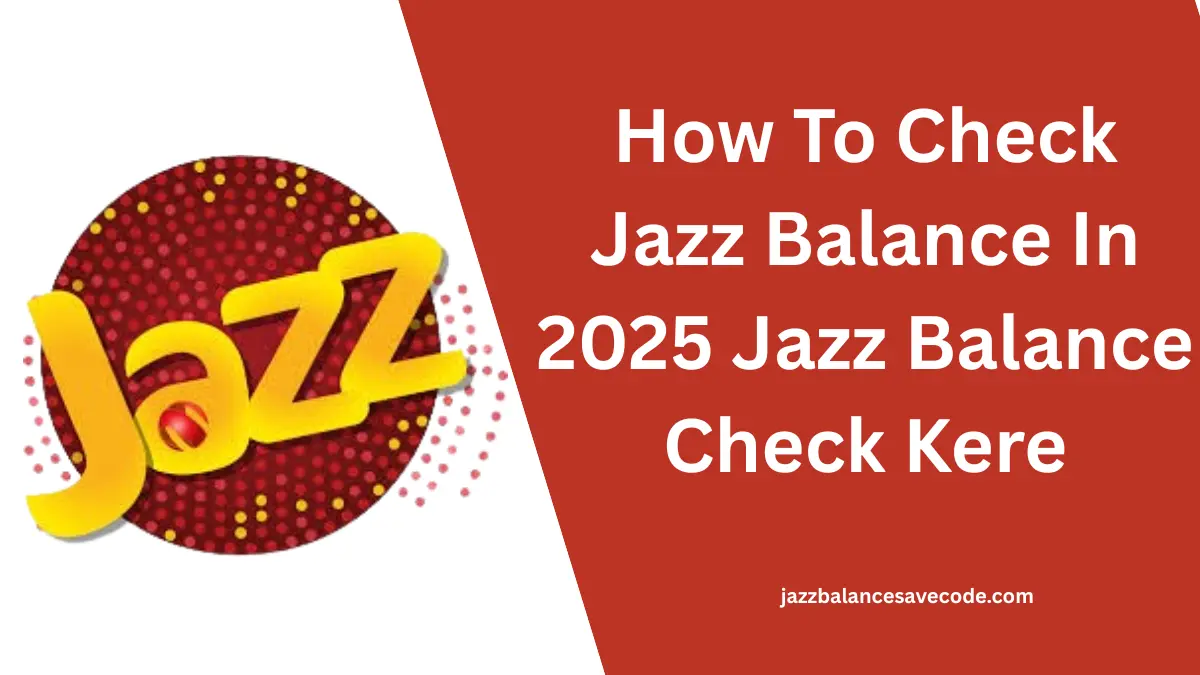Have you bought your new Jazz SIM and want to know your balance? So in this article I will tell you the complete details on How To Check Jazz Balance easily. By the way, Jazz keeps a complete track of your Jazz balance usage on your balance and you can also check your balance. If you want to check your balance, then the complete method has been given to you below. You can read this article in full.
How To Check Jazz Balance
There are 4 ways to check Jazz balance through which you can easily check your Jazz balance. Both the methods are mentioned below.
- Checking balance through phone dialer
- Checking balance through Jazz app
- How To Check Jazz Balance Through Whatsapp
- How To Check Jazz Balance Online
Method 1. Checking balance through phone dialer
First of all, open your phone’s dialer and then dial *111#. After a few seconds, you will see your Jazz balance. Remember, its service charges are Rs 0.24 including tax.
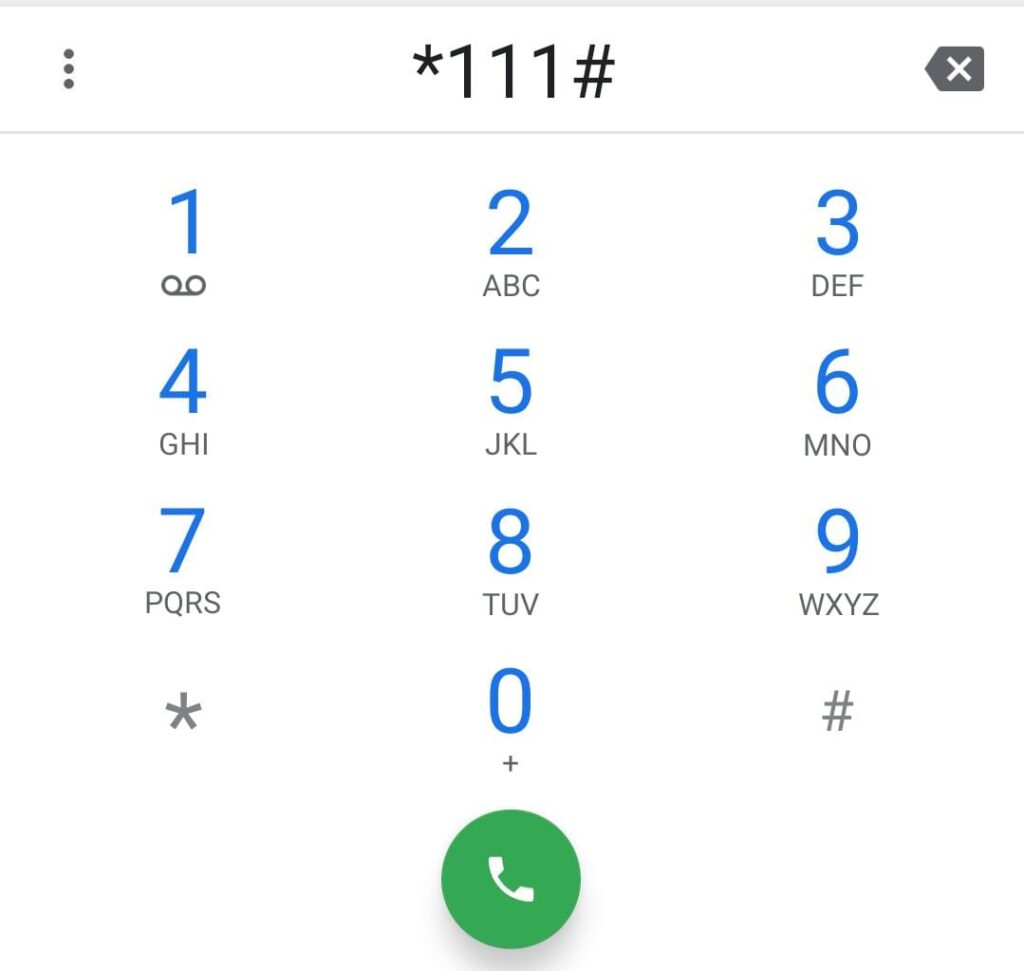
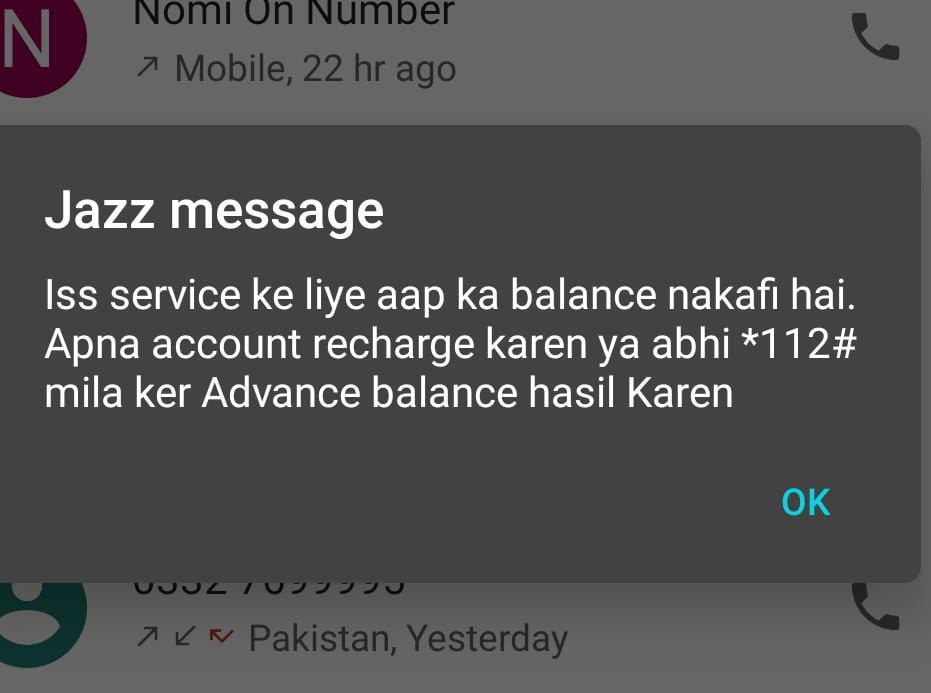
Method 2. Checking balance through Jazz app
If you are not using the phone dialer, you can also use Jazz’s official app Jazz World. You can easily get it from the Play Store. To check your Jazz balance, just open this app and register your number. You will see the balance right in front of you. Just remember that this service is completely free, but you must have internet to see Jazz balance on the app.
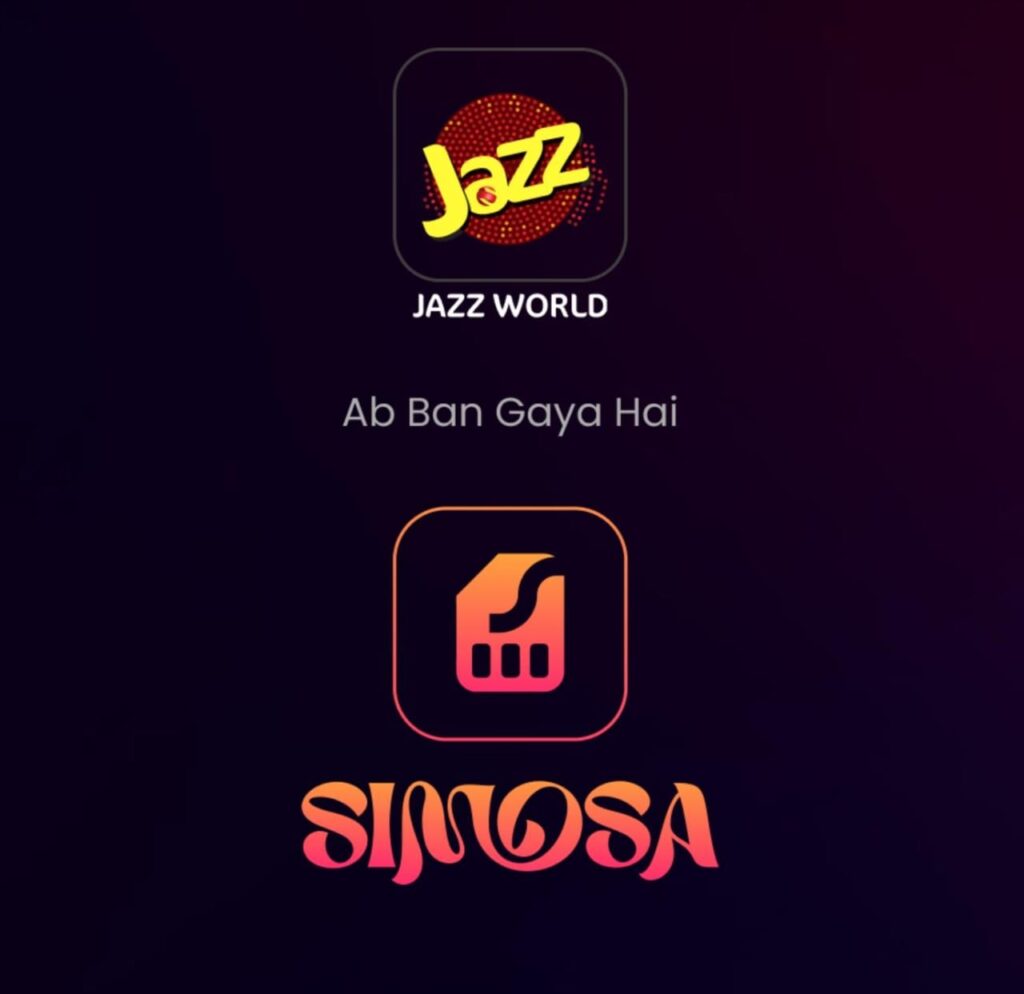
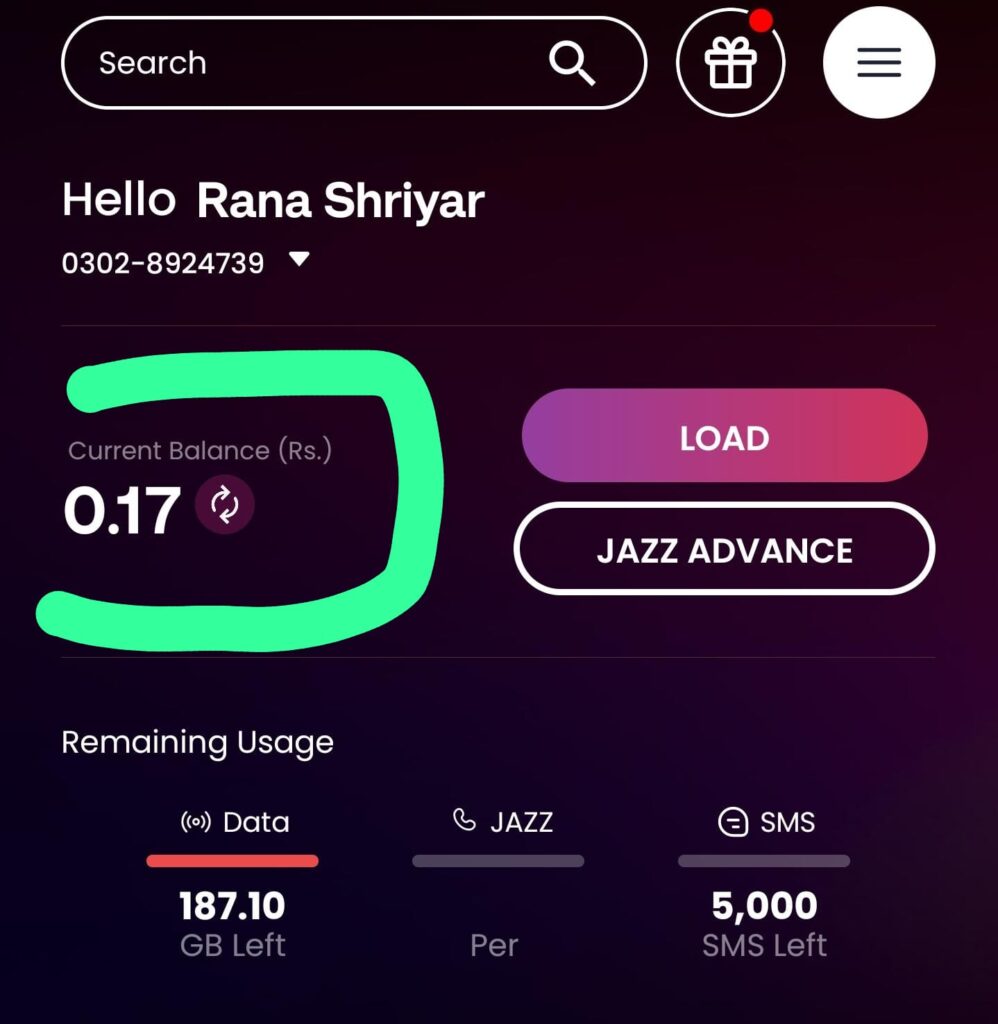
Method 3. How To Check Jazz Balance Through Whatsapp
Jazz users can also check their Jazz balance through WhatsApp
- First of all, you have to save the official Jazz WhatsApp number in your phone 03003008000
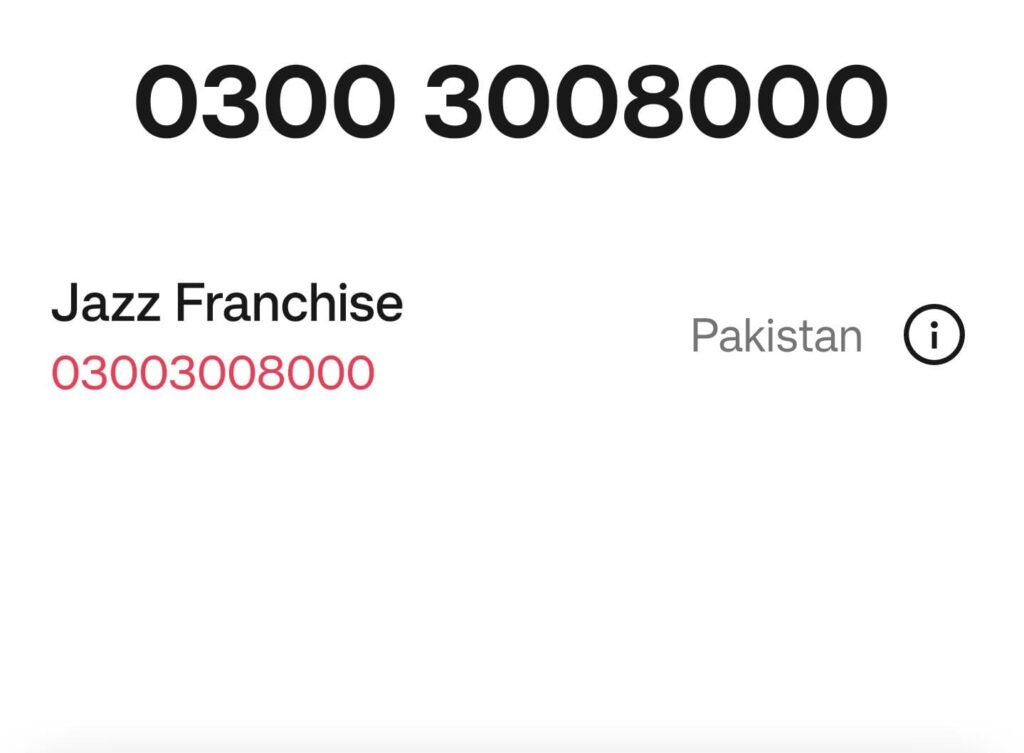
After saving the number, write 4 on your same number and send it.
Now, in a few seconds, you will get the details of your Jazz balance.
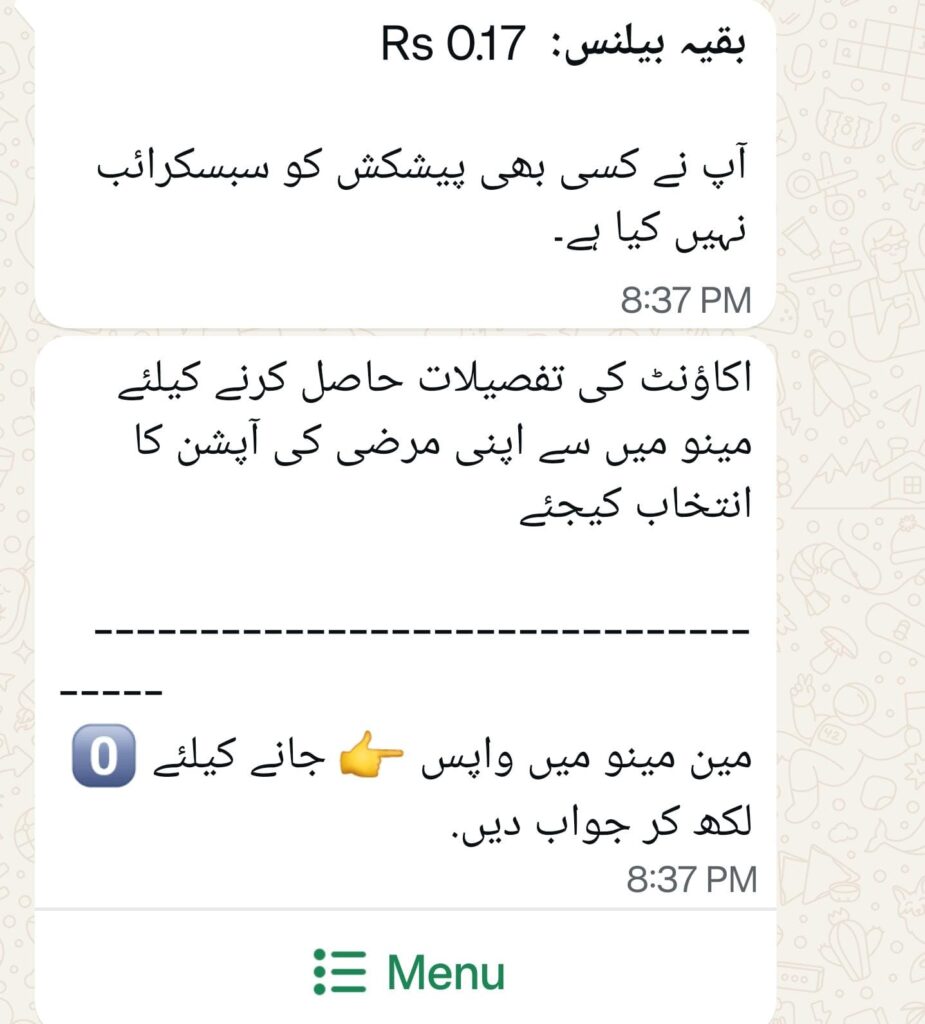
Method 4. How To Check Jazz Balance Online
Now you can also check your Jazz balance online, that too very easily.
- First of all, open your phone’s Chrome browser and type jazz.com.pk there and search
- Log in using your registration number.
- Now you can easily check your Jazz balance and more details.
This method is easy for people who use the internet a lot in 2025.

| Checking balance through phone dialer | *111# |
| Checking balance through Jazz app | Official Jazz World App (SIMOSA) |
| How To Check Jazz Balance Through Whatsapp | Jazz Official Whatsapp number 03003008000 |
| How To Check Jazz Balance Online | Jazz.com.pk |
Conclusion
In 2025, checking Jazz balance has become easier than ever. Whether you use the USSD code *111#, check through the Jazz World App, send a message on WhatsApp, or check your balance online from the official Jazz website — each method is available at your convenience. If you have internet, the Jazz App or website is the best and free option. And if you want to check without internet, the USSD code is the best for you.
Hopefully, this article has helped you understand all the easy ways to check your Jazz balance. Keep visiting our website for more useful information.
📌 FAQs – How To Check Jazz Balance
No, if you dial *111#, you can check your Jazz balance without internet. However, the Jazz app and website do require internet access.
Yes, checking your balance via the Jazz World App or WhatsApp is completely free. The *111# USSD code has a small fee of Rs. 0.24 including tax.
The official Jazz WhatsApp number is 0300-3008000. Just send “4” to this number, and you’ll receive your balance details shortly.
No, all balance check methods work only for the registered Jazz number you own and have access to.
You can use *111#, send a WhatsApp message, or visit jazz.com.pk to check your balance as an alternative.
No, you can check your balance as many times as you want. Just note that *111# will charge each time you use it.

✍️ Rana Shahriyar
Rana Shahriyar is a passionate blogger and digital content creator. He is the founder of Jazz Balance Save Code, a website dedicated to sharing helpful tips and guides related to mobile balance saving, telecom solutions, and digital tools for everyday users in Pakistan.
He believes in simplifying information so that everyone can benefit from it, regardless of their technical background. His mission is to empower users through accurate, clear, and useful content.